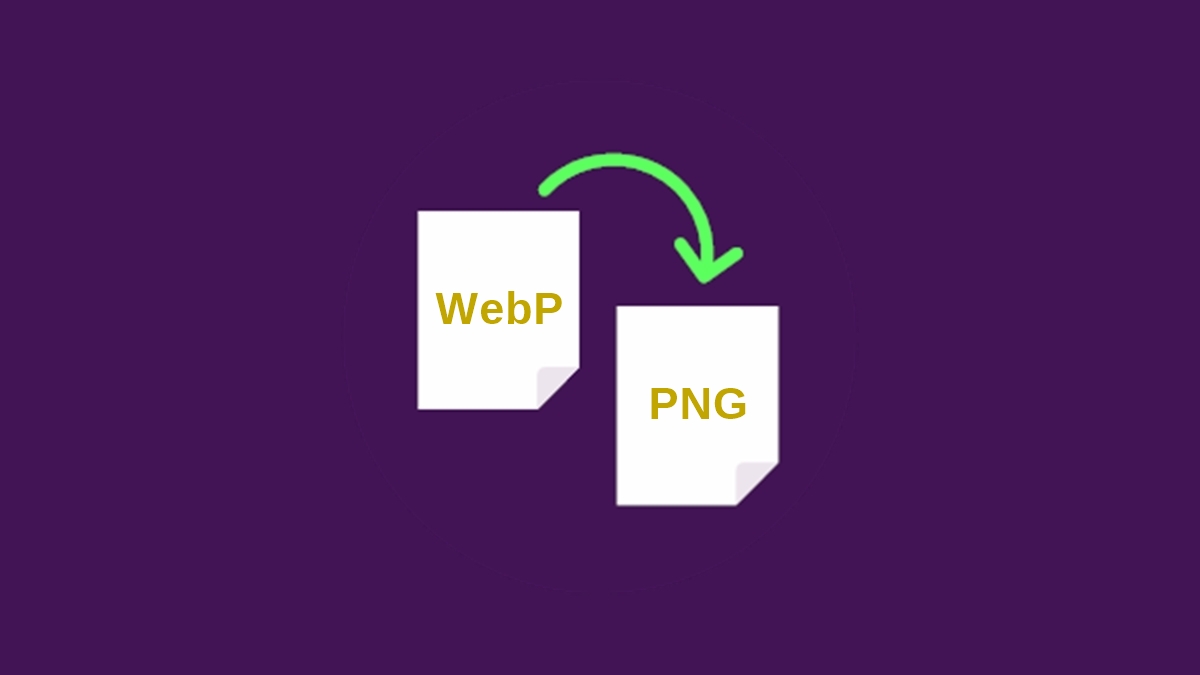A WebP (Google Web Picture) is used for web-based graphics as it offers both lossy and lossless-based compression. While PNG (Portable Network Graphics) image format works tremendously to work with semi-transparent or transparent backgrounds. However, the time comes when you need to change WebP file to PNG regular image format to get the ease of accessing.
In this informative context, we shortlisted the most appealing webp to png converter sources that lets you make quick conversions.
Remember That!
The most apparent reason behind saving WebP as PNG is compatibility – you can find that webp is not supported by all devices and image viewers. This is why users can make it more accessible by turning them into PNG format. This webp to png converter is the most convenient way for converting WebP images to PNG files immediately.
FreeConvert:
This freeware program allow you convert WebP to PNG high quality within no time. No special skills required to export WebP as PNG file with the assistance of free and easy to navigate WebP file to PNG converter. Kept in mind that this online application only allow you to transform up to 20 files at once. When your conversion is completed, all the processed files are permanently deleted automatically after 2 hours.
You can encounter different converter to proceed with conversions for different file formats such as video, audio, image, document, and unit. Besides that, you can make couple of clicks to resize, compress, and simply adjust the quality of the converted file format.
How to convert WebP to PNG with FreeConvert?
- Here all you need to start with Choose Files option that specifically functions to upload WebP files that you want to convert into PNG
- Now you can press the Convert to PNG given button that lets you save webp as png online
- Just hit the Download button and save the newly converted PNGs
Convertio:
Convertio is another well-known utility that loaded with a wide array of online conversion tools. It also included best WebP to PNG converter to export Google web picture as PNG raster file. No limitations involves for changing one or batch files. In addition to turn webp into png, this online and freeware utility supports conversion for over 200 different file types.
Once your files are transformed completely, you’re uploaded and downloaded files are fully secured as they all are deleted from the server source. Also, you can add your email address in order to get a notification with a direct download link. Besides form online tools, you can also get different numbers of other useful programs including PDF file converter, mp3 cutter, video cutter, video compressor and more.
How to turn WebP into PNG online with Convertio?
- In very first step, you just need to add the Google webp file from the local storage, GDrive, Dropbox. Alternatively, you can add file from the URL to save webp as png
- Now, you just make a choice as PNG for output format and click on the Convert button to proceed this conversion
- You can find that this Webp file to PNG converter makes the conversion within matter of seconds, just press the Download button to save your converted PNG format
Theonlineconverter:
Theonlineconverter is a well-known platform that packed with more than 100 online tools including WebP to PNG converter, PDF converter, image compressor and more. This full-fledged and optimal platform provided you with hassle free conversions due to its user-friendly interface. In addition to that, you can make additional settings regarding exporting webp as png image file format. Its advanced quality preservation feature provided you with high quality results while turning webp into png.
No sign up or registration process involves, all you need to stick couple of steps to change one or couple of webp files at once to PNGs. Once you get the converted PNG image file, you can convert it further to PDF for sharing concerns.
How to Convert WebP to PNG for free using theonlineconverter?
- You simply have to add WebP file into the toolbox of the converter. Alternatively, you can make a drag and drop or add image by URL for make the conversions
- If you want to make additional settings prior to convert webp to png, hit the settings option, other make a click on the Convert button
- Finally, just click on the Download icon to save the converted PNG image format
Zamzar:
Zamzar severs its users since decades regarding online files conversion. Even you can fetch a free webp to png converter from this legitimate source that lets you export webp as png online within blink of eyes. It even loaded with images, PDF, and certain other tools that lets you make quick and high quality conversions.
Moreover, now you don’t have to worrying about the files security as all the transformed and uploaded files are automatically deleted from the server source.
How to Change WebP to PNG using Zamzar?
- Open Zamzar webp to png converter and upload webp file that you want to convert
- Then, you need to select PNG as the output format
- Make a click on the Convert button
- Click on the given Download button to save webp as png