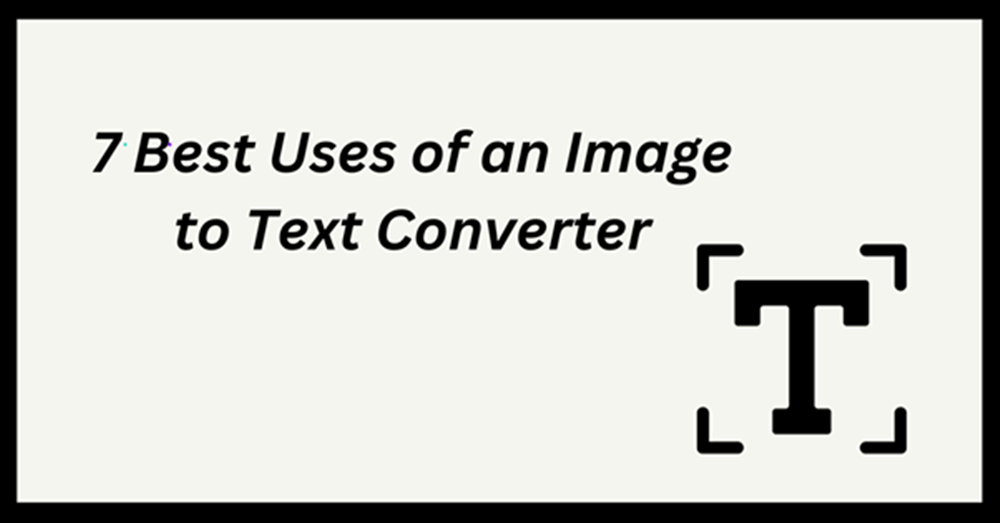OCR technology has many uses. This technology has completely changed the commercial landscape.
Optical character recognition (OCR) is a technology based on artificial intelligence and pattern recognition. Text within an image must be located in order to create an editable digital document.
If you ever need to change digital data, such as receipts, OCR software can help. There is an application for converting photographs to text on a computer, smartphone, or the internet.
What is OCR technology?
“Optical character recognition” (OCR) refers to a variety of techniques and apparatus. It is used to recognize and recover text from unstructured sources such as screenshots, pictures, and real paper documents. OCR is a form of automated digital replication that converts handwritten notes to text, edits scanned PDFs, and extracts text from screenshots.
OCR has a variety of applications. These assist people in improving their quality of life and streamlining their business processes. OCR boosts efficiency by giving staff access to the most recent data.
How does OCR work?
OCR systems consist of both software and hardware. The device is used to physically scan papers. The software examines the characters and converts them into text that computers can understand.
The manuscript is converted into a two-color (typically black and white) version using OCR software. The scanned image, or bitmap, is next examined for bright and dark spots. The later bits, on the other hand, are not processed further since they are classified as background.
The black areas are examined for numerical digits or alphabetical letters. Characters are typically targeted and identified during this stage of the procedure.
How to Use an Image to Text Converter
In the modern digital age, the majority of educational institutions choose to offer some online coursework. As a result, the utilization of PDF files and other graphics related to studies has skyrocketed. It’s also the reason why image to text converters and file compressors are so popular.
However, employing these methods makes it difficult to edit images, take notes, or, in the case of some, study well.
But there is an escape route. With the use of OCR creation, teachers and students may now turn visual content into editable file formats.
We’ll look at how to utilize an image to text converter tool. We explain and provide writing and image recommendations in the sections that follow.
How to Convert an Image to Text
A free online image to text converter allows you to rapidly review the text in a given image. Then, convert it to editable text. One of the better services is this website’s free jpg image to text converter. You can use this JPG to text converter to link, update, comprehend, and store data. When data is manually entered, errors can occur. Its image to word converter plan can convert JPG images into editable Word documents in a matter of seconds.
- Drag and drop an image onto the page to add it.
- The conversion of the JPG file to text will begin.
- After that, you can copy the text from the container to your clipboard.
- The text can be downloaded as an a.txt file or saved as a document.
The Uses of Image to Text Converters
Let’s look into some of the applications of this image to text here.
- Employed in the Automation of Business
To make all of your management jobs easier, you can use an online OCR image to text converter. It can also optimize your machine park by indexing the data you need and making it available whenever you need it.
- Used in workplaces
With the help of image to text converter, office data entry jobs may be completed much more quickly. Receipts, invoices, and other vital documents can be effortlessly converted into editable text formats with it.
Employees in the office can easily extract pertinent data from these papers by using this converter. Additionally, companies may effortlessly maintain their databases by scanning and digitizing documents with Image to Text technologies. In the end, this lowers the possibility of errors in manual data entry.
- Newspaper media
With the help of these tools, printed articles, photos, and clippings may be precisely converted into digital text that is shared with ease on social media and WhatsApp groups.
- Finance Industry
The banking industry stands to gain a great deal from OCR JPG to text. It can free up accountants and financial experts to concentrate on high-priority activities rather than processing information the old-fashioned way.
- Health Sector
A lot of paper medical records, health insurance forms, and medical declarations are handled by hospitals and other medical facilities. This issue is resolved by optical character recognition, which transforms patient information, medical records, insurance payment information, and diagnosis data into digitally accessible data.
- Students’ Notes
While taking notes in class is an essential component of learning, organizing and reviewing traditional handwritten notes can be challenging. Students can quickly take notes on paper and convert them to digital text format with the help of jpeg to text converter.
Conclusion
The OCR miracle has the power to transform people’s lives. OCR technology is an extremely useful tool with several applications. When it comes to data accessibility, its capacity to translate photos into words is groundbreaking. Keep in mind that the image quality can effect how accurate the OCR is. Check the extracted text for accuracy by looking over it again, and be prepared to make manual corrections if necessary. Anyone can benefit from an image to text converter. It’s simple to use, precise, and adaptable. Try it today and see how much of a difference it can make in your productivity.